Sponsored by Verisign
Guest post from Alexandra Watkins, author, Hello, My Name is Awesome: How to Create Brand Names That Stick
Every naming professional, me included, has a favorite tool for brainstorming. For some, it’s a well-worn thesaurus. Others rely on etymological dictionaries. And one of my colleagues starts the ideation process by making ‘name soup’ with Scrabble® tiles.
Those tools work well for them but for me, they are too time consuming and old school. More importantly, they are too clunky to fit in my skinny little purse. I prefer a more modern method. A tool I can use on my phone. That’s why my new go-to brainstorming tool is NameStudioTM. I call it, “the biggest thing in brainstorming domain names since the invention of the white board.”
NameStudio is truly fun and exciting to use. The range of available domain name choices will pleasantly surprise you, especially because these are names that are intuitive to spell and pronounce.
I recently was challenged to dream up domain names for a corporate consultancy. Their signature process is called The Meeting Canoe. I thought the word canoe should be in their “umbrella brand name” as well. Rowing a canoe in unison is a wonderful metaphor for a team working together. And a canoe has strong visual imagery. (Tip: names that conjure up a mental picture are easier to remember than those that don’t.) – So, I just hopped on NameStudio to get some ideas.
In the search field, I typed “CanoeConsulting” and like magic, a list of name options instantly appeared, including related keywords, prefixes and suffixes. As usual, I couldn’t believe my eyes. There was a sea of available domain name combinations. I saw many words that I never would have come up with on my own. (Coming from a professional wordsmith, that should tell you why I think NameStudio is so awesome.)
Here were some available .com domain names that NameStudio brainstormed for me as well as some it inspired me to quickly think of myself.
| CanoeConsult.com |
| CanoeConsultants.com |
| CanoeCore.com |
| CanoeAdvisors.com |
| CanoeLogic.com |
| CanoeForce.com |
| CanoeSystems.com |
| TeamCanoe.com |
| TheCanoeTeam.com |
| GoTeamCanoe.com |
| CanoeTogether.com |
As you can see, NameStudio is an amazing tool for brainstorming great .com domain names. And you don’t have to have a creative bone in your body to use it. So repeat after me, ““Brainstorming names is fun and exciting! It’s not frustrating and excruciating. There are plenty of good ones left.”
# # #
Any company, product and service names and logos referenced herein are property of their respective owners and are for identification purposes only. Use of these names and logos does not imply endorsement.
 Alexandra Watkins
Alexandra Watkins
Brand Name Expert and Author of Hello, My Name Is Awesome: How to Create Brand Names That Stick
A winner of the Make Mine a Million $ Business program sponsored by American Express, she has turned her passion for naming things into a premier naming company, Eat My Words. Frequently quoted in the press, she has been featured in leading business publications including The Wall Street Journal, Inc., and Entrepreneur, and most memorably Fox News, where she charmed the socks off Neil Cavuto. She is a popular guest lecturer at the Stanford Graduate School of Business, Berkeley’s Haas School of Business, USF School of Management, and other MBA programs.

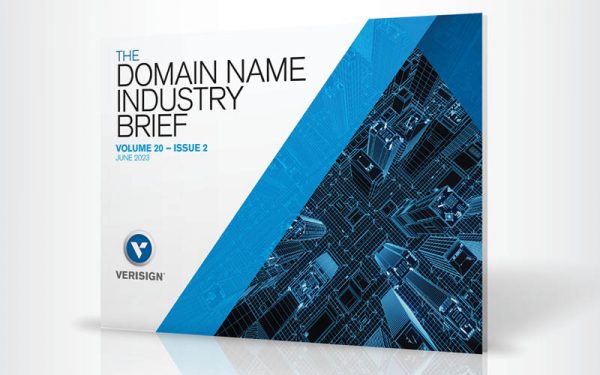


This is definitely a neat tool for brainstorming! I’ve never seen it before.
I want to suggest a few improvements, if I may –
I don’t like how you can’t “go back” without basically starting over.
For example – enter “Word” Choose prefix “healthy” healthyword.com is taken. Now I can’t go back to the list that “healthy” was originally in without removing the suffix. I have the “healthy” alternatives but I generally want something from that original list.
Also the animations take way too long. They seem neat at first, but if you’re trying to power through some brainstorming, every second for the fade-out fade-in animation each time you select something really adds up.
Thanks so much for your comment.