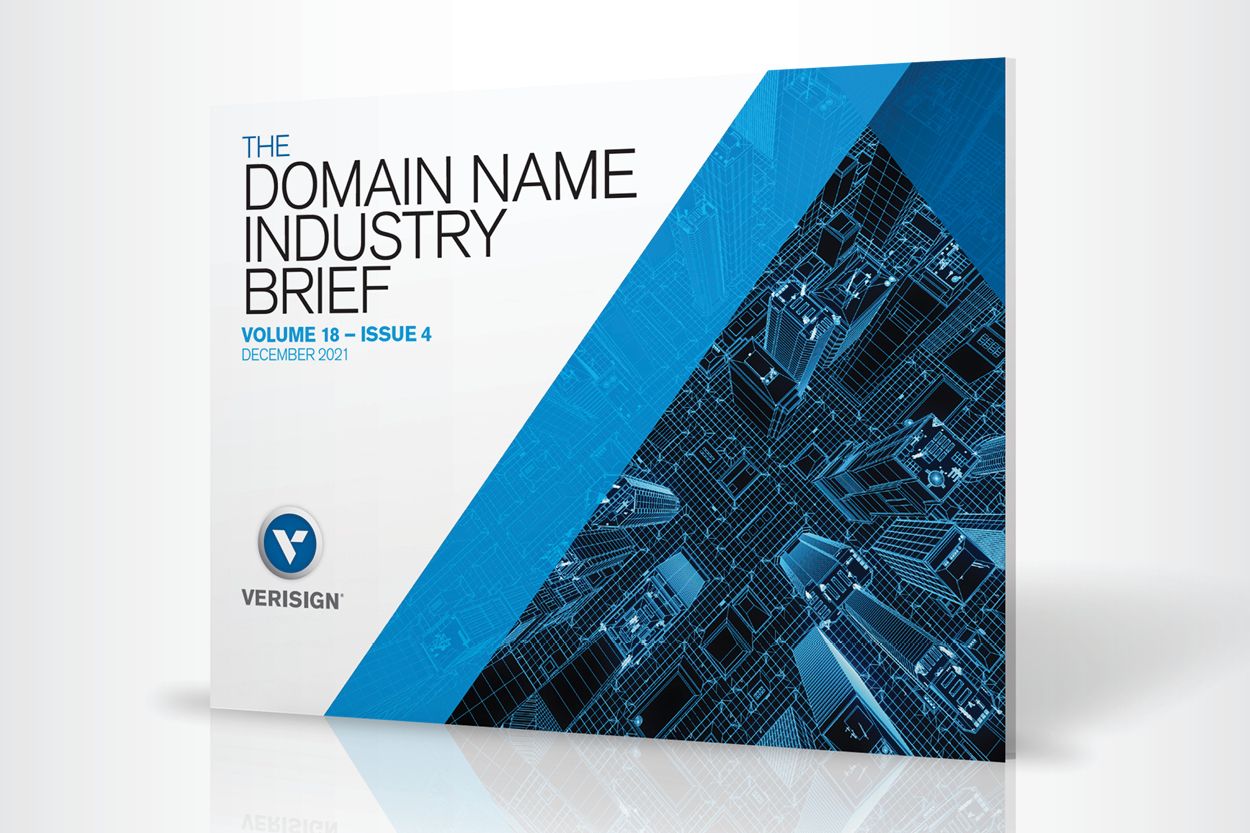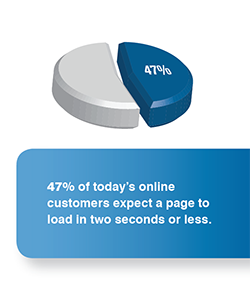
For consumers who are increasingly impatient and expect a website to load within two seconds or less, the majority will quickly abandon a slow-loading page along with their shopping cart, resulting in lost revenue. With so many potential problems to slow down your site, the domain name system (DNS) doesn’t have to be one of them.
What is DNS?
DNS is the Internet’s equivalent to a phone book. It maintains a directory of domain names and translates them to their respective Internet Protocol (IP) addresses, enabling the end user to access a desired Web page. Any disruption to the DNS during the holiday season can be disastrous for retailers.
“DNS is the Achilles’ heel of the Web, often forgotten, and its impact on website performance is ignored until it breaks down,” explains Mehdi Daoudi, CEO of Web performance monitoring firm Catchpoint. However, it doesn’t have to be.
3 TIPS ON HOW TO CONFIGURE YOUR DNS
Here’s how you can help improve the speed and availability of your website.
- Employ caching and Time-to-Live (TTL) for fewer queries and faster load times: Caching gives a Web browser and the recursive DNS name server the ability to store a specific DNS lookup for future use. With caching, repeated visits to a website will often bypass the DNS lookup server, thus speeding up the time to load a page. TTL is how long a DNS response will be cached before expiring. A longer TTL means lookups are stored on resolving servers and operating systems for longer periods of time, thus resulting in fewer queries and faster load times. When you’re configuring your domains, make sure the TTL setting balances resolution speed with your need for availability.
- Limit the number of host names referenced by your Web page: The first time a domain name is used from your site, a DNS lookup is required before it can be cached. Using a Web page with 72 different domains, for example, means 72 lookups before the Web page resolves for a first-time visitor. This can result in relatively long (and frustrating) load times.
- Make sure your website is being served from a location that is in close proximity to your end users: Serving your website or Internet application from servers close to your end users can help increase the speed of domain name resolution so users get to your site faster. You can also use Global Server Load Balancing (GSLB) to direct visitors to the closest and fastest site based on their location.